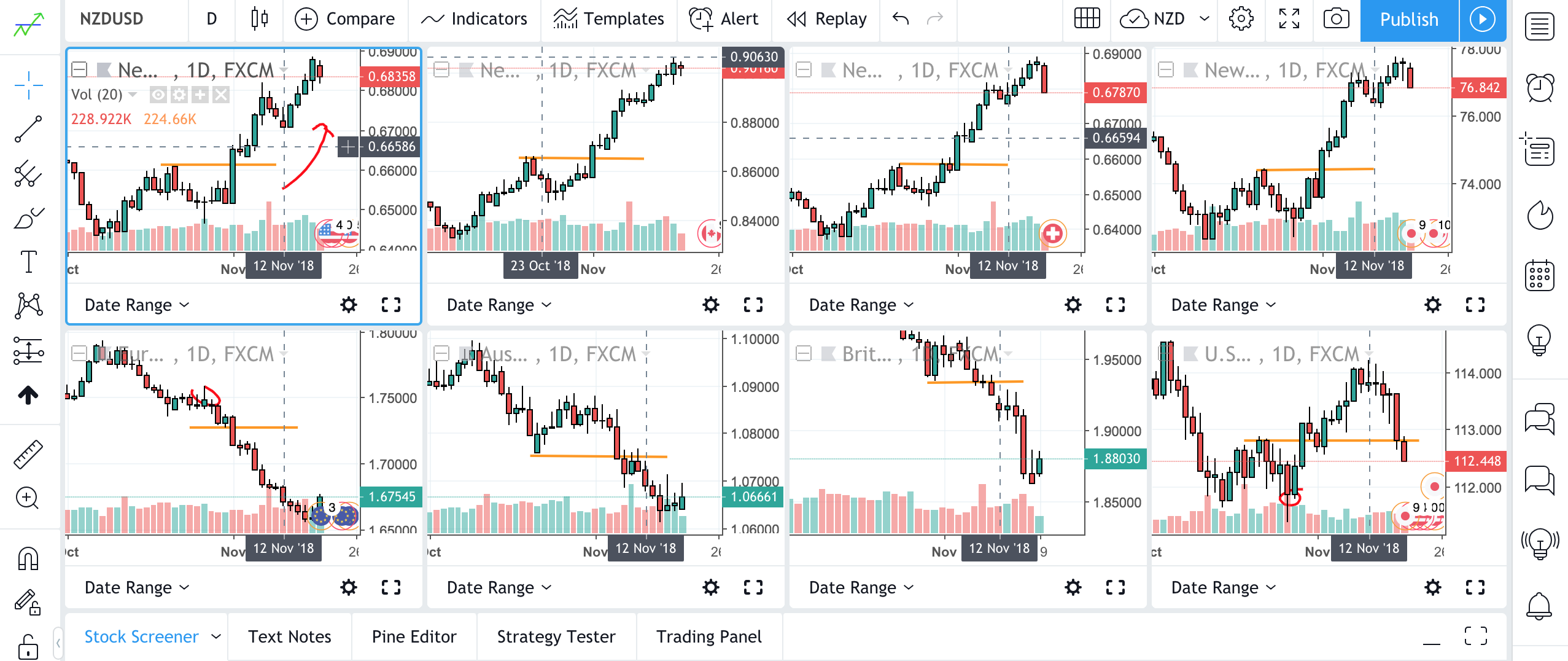[insert_php] $id = $_GET[“id”]; [/insert_php]
TradingView DEMO
TradingView REVIEW
Summary
Created as an all-in-one financial markets charting tool
TradingView is a comprehensive traders’ charting software
Read 100% Free TradingView Review by Scamorno Team
Details
| System | TradingView |
|---|---|
| Website URL | www.TradingView.com |
| Trial | Start Trial |
| Overall Score | 9.4/10 |
FULL REVIEW OF TradingView
TradingView is cloud-based charting and social-networking software built for both beginner and advanced active investment traders. Basic charting, research and analysis information is available with a free account, but the majority of trades must be done outside the platform because only select brokerages are linked to TradingView at this time.
TradingView is available on any desktop and on all iOS devices in the App Store. We took a closer examination of TradingView to see how it works. Here is what we found.
TradingView Features
| Price | $0-59.95/month |
|---|---|
| Charting | Yes |
| Research and Analysis | Yes |
| Notifications and Alerts | Yes |
| Access | Web, iOS, Android |
| Customer Service | Live Chat: 24/7 |
| Promotions | None |
What Can You Expect To Find With TradingView Pro Membership?
TradingView offers a wealth of market information right on the homepage even before you sign up for a free account. At the top is a ticker for the EUR/USD, BTC/USD and ETH/USD cryptocurrency pairs, as well as the Dow, Nasdaq and S&P 500 markets.
You can look for any stock and filter by Ticker, Trading Ideas, Educational Ideas, Scripts or People.
Below that, users will find the newest stories by top authors, up-to-date market summaries, the latest stock news, an economic calendar, and trending chats on the TradingView social media section. You will also be able to read what other users (including high-profile traders) have to say, and share your own trading ideas. The social media aspect of TradingView adds a big educational value to the whole experience.
When you sign up for a free account, you will get access to the TradingView community and basic charting features where you can create stock alerts and market indicators.
Now, perhaps the biggest downside to TradingView is that it is likely you will not be able to trade from within the platform. Currently, TradingView’s App can connect only with these stock brokers:
- Merrill (through the CQG API)
- Alor
- Modalmais
Pricing
TradingView has 4 account plans: one free and three paid. Billing options are offered as monthly, yearly and every two years. Each paid plan also comes with a 30-day free trial. We have found that TradingView’s charges are considerably less than some of its competitors’.
Basic — Free
If you’re a beginner or if you just want to learn more about how TradingView works, the basic account can get you started. The features for this option are limited though. You get one chart per layout and one alert with 3 indicators to use on one device. But you will still have access to the social community, global data and economic earnings calendar. You just will not have access to any customer support.
Pro — $9.95–14.95/month
The pro account gives you a little more to manage your stock research, but you still get only 1 chart per layout and can use only one device at the same time.
The pro pricing gives you 10 alerts and five indicators on each chart but not regular access to customer service or SMS notifications. You do, however, get an advertisement-free experience and access to the social media community.
If you choose to buy a month-to-month membership, you can expect to pay $14.95 per month. If you want a 1-year subscription, the cost is $155.40 (this works out to $12.95 per month). For a 2-year subscription, you’ll pay $238.80 every 24 months ($9.95 per month).
Pro+ — $19.95–29.95/month: $24.95/mo for 1-year plan; $19.95/mo for 2-year plan
Pro+ bumps up the pricing and adds faster customer service and more alerts and allows you to use up to 4 chart layouts, connect on two devices at the same time and save up to 10 chart layouts. However, you will not get SMS notifications with this pricing plan.
With this plan, you will have access to Intraday Renko, Kagi, Line Break, Point and Figure charts, Intraday spread charts, extended trading hours and the ability to build custom chats.
As with the Pro plan, you can decide if you want to subscribe monthly, annually or biennially. If you want to pay on a month-to-month basis, the fee will be $29.95 per month. A 1-year subscription will be billed annually at $299.40 ($24.95 per month), and a 2-year subscription costs $478.80 ($19.95 per month).
Premium — $39.95–59.95/month: $49.95/mo for 1-year plan; $39.95/mo for 2-year plan
The premium plan gives the member access to all TradingView features. You can get 8 charts per layout, use up to five devices at one time, set up to 200 alerts and 25 indicators per chart and have unlimited access to indicator templates, enhanced watch lists and saved chart layouts. And you will also get priority customer support.
The price tag here is $59.95 every month on a month-to-month basis, $599.40 ($49.95 per month) for a 12-month subscription and $958.80 ($39.95 per month) for two years.
Review Verdict: TradingView is a legitimate service that works
Consumer Alert Regarding TradingView
https://www.youtube.com/watch?v=W2o3stbfALU
The success of TradingView has given rise to many frauds who try to sell their own fake platforms in its name. This is a big issue as many customers have lost their money in joining from such fake sites. It is advised that customers should be really careful when they are joining and should do some research before they buy from any website. To spot these, watch out and avoid sites that claim to write about TradingView, yet the write-up is completely garbage as they are created by software and spammed all over the internet. It is always better to avoid buying from any other site other than the official one. Therefore, it is highly advised that consumers do careful research, or only join from the site from the official website here – http://TradingView.com/Official (link opens in a new window). The official website that they have includes the legitimate platform.
Conclusion about TradingView
Whether you’re into active trading or just curious about what the market is doing from time to time, TradingView app is, in our opinion, an excellent tool to use for researching, charting and screening your favorite stocks. Members get a ton of research tools for free right on the home page, and with a basic account, even beginners can practice charting and mock trading for free before placing trades at their favorite brokerage.

TradingView Preview: