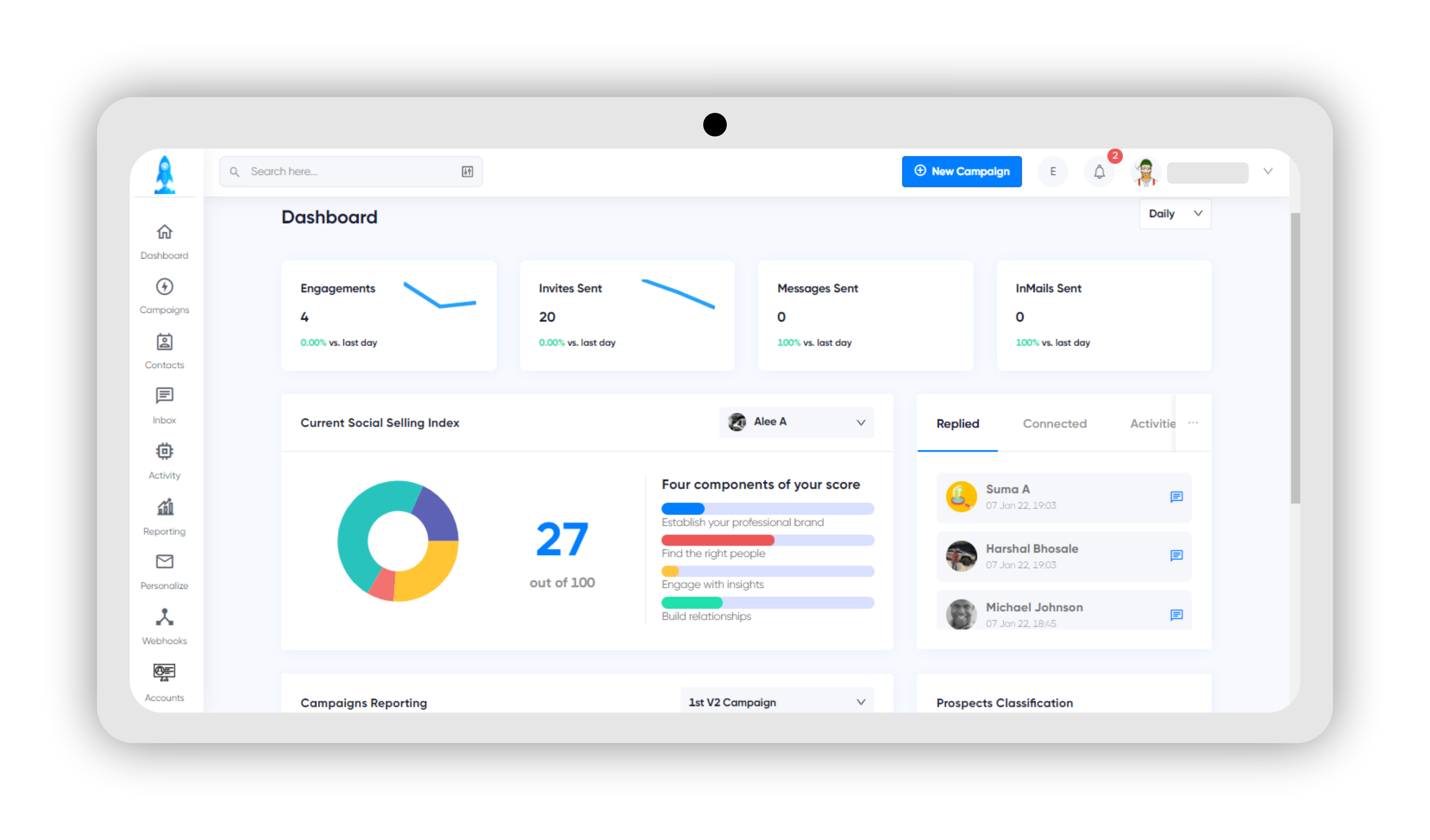[insert_php] $id = $_GET[“id”]; [/insert_php]
LinkedCamp REVIEWS
Summary
LinkedCamp is an established and reputable Linkedin marketing automation tool
Read 100% Free LinkedCamp Reviews by Scamorno Team
Details
| Tool | LinkedCamp |
|---|---|
| Website URL | www.LinkedCamp.com |
| Trial | Start Trial |
| Overall Score | 9.3/10 |
FULL REVIEW OF LinkedCamp
Networking is everything in the business world. LinkedIn has become the go-to platform for professionals, but manually managing connections, sending messages, and following up? That’s a real headache! Enter LinkedCamp, a game-changing LinkedIn automation tool that takes the grunt work out of outreach. Whether for startups, B2B marketers, or lead generation agencies, LinkedCamp is designed to scale up LinkedIn marketing campaigns with ease. But is it really worth it? Let’s find out!
# What is LinkedCamp?
LinkedCamp is a cloud-based LinkedIn automation software that helps businesses expand their reach by automating outreach campaigns. It simplifies the process of finding leads, sending connection requests, and following up—all while maintaining a personal touch.
Why Choose LinkedCamp?
- Time-Saving Automation – Say goodbye to repetitive tasks!
- Advanced Personalization – Tailor messages for each prospect.
- User-Friendly Dashboard – Track campaign performance effortlessly.
- Team Collaboration – Assign leads and manage campaigns with ease.
- CRM Integration – Sync with tools like Salesforce and HubSpot.
# LinkedCamp Features – What Makes It Stand Out?
LinkedCamp isn’t just another automation tool—it packs a punch with powerful features that make LinkedIn outreach smoother than ever.
1. Smart Campaign Management
Managing multiple campaigns is a breeze with LinkedCamp’s Campaign Activity Dashboard. It offers: ✔ Performance tracking (open rates, response rates, conversions) ✔ Real-time insights for better decision-making ✔ Easy optimization to maximize outreach success
2. Hyper-Personalized Messaging
Nobody likes spammy messages! LinkedCamp allows users to create personalized messages based on LinkedIn profiles. The result? More meaningful connections and higher response rates.
3. Seamless CRM & Email Integration
Keeping track of leads across different platforms can be overwhelming. But LinkedCamp integrates smoothly with Salesforce, HubSpot, Gmail, and Outlook, ensuring that no lead slips through the cracks.
4. Team Collaboration
Working with a team? No problem! LinkedCamp offers a Team Activity Feature, making it easy to: ✔ Assign campaigns and leads to specific team members ✔ Track team performance in real-time ✔ Improve overall campaign efficiency
5. Automated LinkedIn Outreach
From sending connection requests to follow-up messages, LinkedCamp does it all—automatically! Simply set the parameters, and let the tool handle the rest.
# How to Use LinkedCamp – A Step-by-Step Guide
Getting started with LinkedCamp is as easy as 1-2-3:
Step 1: Find Your Target Audience
Use LinkedCamp’s advanced search filters to identify ideal prospects based on industry, location, and job title.
Step 2: Create a Campaign
✔ Craft a compelling connection request ✔ Set up an engaging follow-up sequence ✔ Use personalization to boost responses
Step 3: Optimize & Track Results
✔ Monitor key metrics from the dashboard ✔ Adjust messaging for better engagement ✔ Scale up successful campaigns
# Who Should Use LinkedCamp?
LinkedCamp is ideal for:
- Startups looking to build connections quickly
- B2B Marketers aiming for effective lead generation
- Lead Generation Agencies handling multiple clients
If LinkedIn outreach is part of the strategy, LinkedCamp is the perfect tool to make it easier and more effective!
# FAQs About LinkedCamp
1. Is LinkedCamp safe to use?
Yes! LinkedCamp follows LinkedIn’s usage policies and includes built-in safety features to avoid account restrictions.
2. Does LinkedCamp offer a free trial?
Absolutely! Users can test out LinkedCamp’s features before committing to a plan.
3. Can LinkedCamp be used on multiple LinkedIn accounts?
Yes, but users must comply with LinkedIn’s guidelines to prevent any issues.
4. How long does it take to see results with LinkedCamp?
Many users start seeing engagement within days, but results may vary based on strategy and target audience.
5. Does LinkedCamp require technical skills?
Not at all! The platform is designed to be user-friendly, even for beginners.
Review Verdict: LinkedCamp is a legitimate Linkedin networking automation tool
Consumer Alert Regarding LinkedCamp
The success of LinkedCamp has given rise to many frauds who try to sell their own fake tools in its name. This is a big issue as many customers have lost their money in buying from such fake sites. It is advised that customers should be really careful when they are purchasing and should do some research before they buy from any website. To spot these, watch out and avoid sites that claim to write about LinkedCamp, yet the write-up is completely garbage and unreadable as they are created by software and spammed all over the internet. It is always better to avoid buying from any other site other than the official one. Therefore, it is highly advised that consumers do careful research, or only buy from the site from the official website here – http://LinkedCamp.com/Official (link opens in a new window). The official website that they have includes the legitimate tool.
Conclusion about LinkedCamp
Without a doubt, LinkedCamp is a must-have tool for professionals looking to maximize LinkedIn outreach. It simplifies networking, automates tedious tasks, and boosts engagement—all without losing the personal touch. For startups, B2B marketers, and lead generation agencies, this tool is a game-changer.
So, is LinkedCamp the right fit? If saving time and improving LinkedIn marketing sounds appealing, then it’s definitely worth trying!
LinkedCamp Preview: (to pause video, simply tap/click on it)