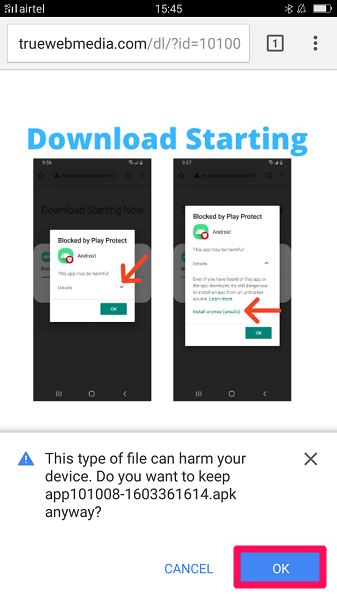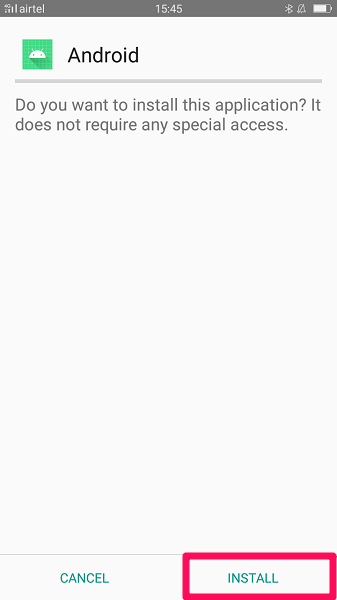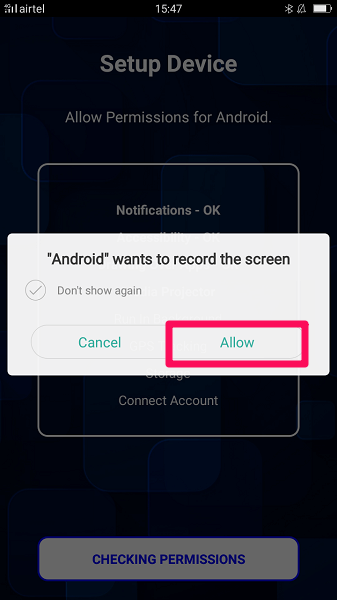[insert_php] $id = $_GET[“id”]; [/insert_php]
PCTattleTale REVIEWS
PCTattleTale Preview: (to pause video, simply tap/click on it)
Summary
PCTattleTale is an established real-time internet & computer monitoring software
Read 100% Free PCTattleTale Review by Scamorno Team
Details
| System | PCTattleTale |
|---|---|
| Website URL | www.PC-TattleTale.com |
| Trial | Start Trial |
| Overall Score | 9.3/10 |
FULL REVIEW OF PCTattleTale
Would you like to learn the truth about the PCTattleTale software and is it really a safe and effective internet and website monitoring tool, whether you are using it for tracking your employees, boyfriend/girlfriend or your children’s activity on the internet? Through our experiences with using this software, not only have we found it to do exactly what it says it can do, the customers’ support team is extremely helpful and always keen to answer our concerns and questions quickly. This is truly one of our most recommended remote solutions. Compared to other software, PCTattleTale is very affordable and reasonably-priced for all the many functions that it performs.
How Do You Set Up PCTattleTale To Start Using It?
To set up PCTattleTale on any specific device you wish to monitor, you are going to need physical access to that device. Users will then have to install the spy app on the target device and make some changes to the settings to set it up. This is done by opening up the browser and searching for the URL that was generated on the last page of the device. The app will then automatically download once the page loads. A warning will appear, but the warning can be ignored as the app is safe and the warning is a standard App Store alert. Then, simply click on OK to continue.
Tap on install to start installing PCTattleTale.
Confirm permissions to allow the app to use the mobile data network by tapping on ALLOW..
The next step is to give the app other permissions including Notifications.
Give the app Accessibility by tapping on Android and toggle on the button. Enable Floating Window Management by toggling on Android next.
Give the app permission to record the phone screen by tapping on Allow to properly monitor the device.
Tap on YES to ignore battery optimisation to allow the app to work in the background.
Tap on ALLOW to allow the app location access and also the media and files.
Once everything is done, the device is ready to tracking and all that is needed to do is tap on START MONITORING. The app icon will then automatically disappear within a few seconds.
Click on DASHBOARD on the top left of the screen.

Members will see the device that they have just set up to monitor, and he/she will simply have to click on it to start monitoring it.
What Are The Key Features Of PCTattleTale?
- Keeps Full Records Of Everything
See everything from emails, instant messages, social media, websites etc. recording in keystrokes and simple movies.
- Simple
No technical knowledge or confusing settings to have to learn as it can be set up within 2 minutes on any Windows computer
- Full Remote Viewing
Monitoring can be done remotely from phones, PCs or tablets. Members can see what the device-user is doing without being present and can be at work or anywhere else. Hence, if you too would like to start using one of the easiest-to-use remote computer monitoring software, then we highly recommend you to learn more about PCTattleTale at the button link below!
https://www.youtube.com/watch?v=0pUxe2oFn-0
Review Verdict: PCTattleTale is a legitimate software that works
Consumer Alert Regarding PCTattleTale
The success of PCTattleTale has given rise to many frauds who try to sell their own fake software in its name. This is a big issue as many customers have lost their money in joining from such fake sites. It is advised that customers should be really careful when they are joining and should do some research before they join from any website. To spot these, watch out and avoid sites that claim to write about PCTattleTale, yet the write-up is completely garbage and unreadable as they are created by software and spammed all over the internet. It is always better to avoid joining from any other site other than the official one. Therefore, it is highly advised that consumers do careful research, or only join from the site from the official website here – http://PC-TattleTale.com/Official (link opens in a new window). The official website that they have includes the legitimate software.